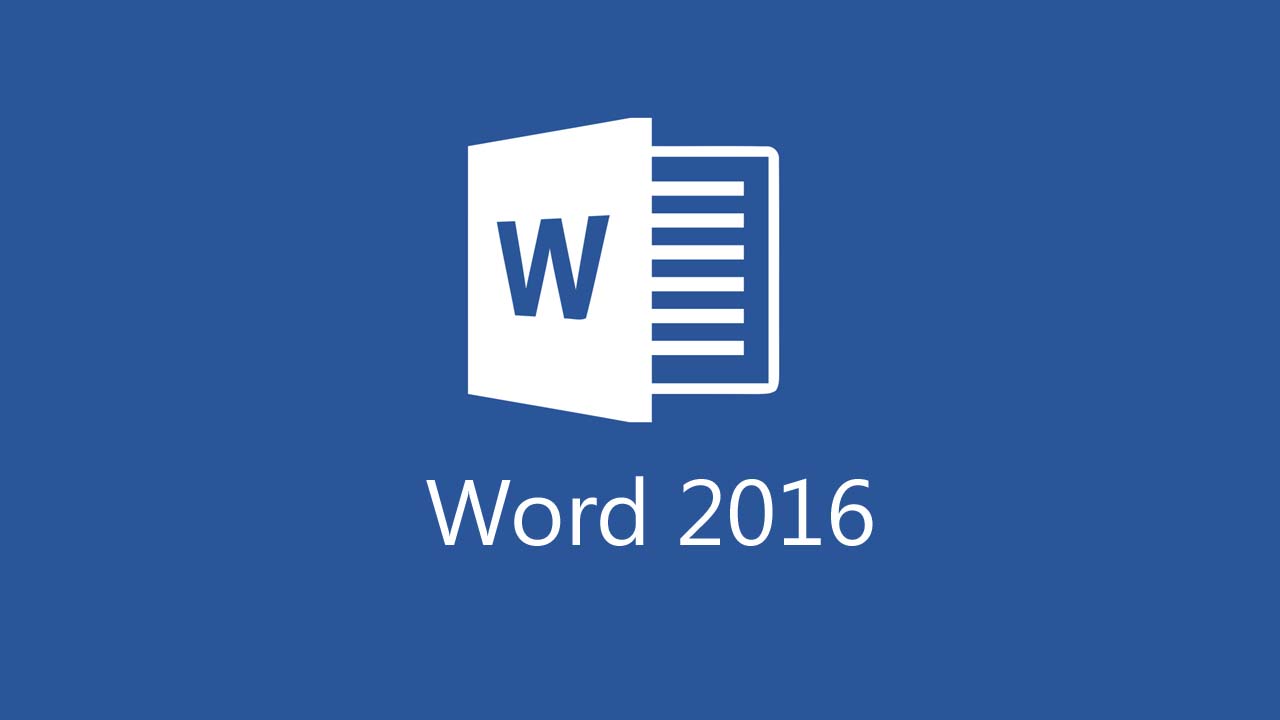Microsoft Word 2016 Part One
About Course
To begin this course, students will learn about the parts of the Microsoft Word 2016 interface, how to create a basic document, and how to find help in Microsoft WordDescription
In this course, students will learn how to navigate through and select text. Modifying, finding, and replacing text is also covered. This course explores Microsoft Word’s formatting tools. To begin, commands on the Home tab and mini toolbar will be discussed. Then, students will learn how to arrange text using tabs and lists. Paragraph layout tools, borders, shading, styles, and formatting management techniques will also be covered. This course is all about creating, modifying, and formatting tables. Table conversion tools will also be covered. Sorting, renumbering, and customizing lists will be covered in this course. This course teaches students how to insert symbols and special characters. Techniques for adding images are also discussed. This course covers page formatting options, such as page color and borders, watermarks, headers, footers, and the Page Setup dialog box. This course explores the commands on the Review tab, including spell check, the Research pane, and the thesaurus. Components of making a document accessible and how to check accessibility are also covered. In this course, students will learn how to customize the Microsoft Word interface, modify save options, and manage other file types.
What Will I Learn?
- Getting Started with Word
- Editing a Document
- Formatting Text and Paragraphs
- Adding Tables
- Managing Lists
- Inserting Graphic Objects
- Controlling Page Appearance
- Proofing a Document
- Customizing the Word Environment